Teams of 2-4 students will produce a 5-minute short film that includes a setup, conflict, and resolution from any genre (action, comedy, drama).
Main Event
Event Description
Welcome to Hollywood, young directors! It’s ShowTime! In this event, your team of 2 – 4 students will produce a 5-minute action, drama, or comedy blockbuster. Virtually all Hollywood blockbusters follow the same structure: character development, conflict, and resolution. Videos should be original with creative storylines and strive to keep the viewer engaged for the full length of the video. Students will mimic this structure by creating a 5-minute blockbuster, which includes the elements below.
Common Core Standards
Produce clear and coherent writing in which the development, organization, and style are appropriate to task, purpose, and audience. Develop and strengthen writing as needed by planning, revising, editing, rewriting, or trying a new approach.
Use technology to produce and publish writing and to interact and collaborate with others.
Designing and Creating Your Project
The process of creating your project should include the following elements:
- Setup…You have approximately one minute to show the audience what the film is about by establishing the setting, characters, and conflict. (One page of script yields one minute of )
- Conflict…This is the meat of the story. You have approximately three minutes show rising actions leading to the antagonist winning and on the verge of defeating the hero; the hero is about to lost it all…(Climax)
- Resolution…You have approximately one minute for the hero to gain the upper hand, defeat the antagonist, and achieve his/her goals.
- These time limits are suggestions. The five minutes may be allocated differently. What matters is having all three parts to create an engaging story.
Technical Requirements
- Adobe Premiere, WeVideo, Open Shot, and Microsoft Windows Video Editor editing software can be used.
- Videos MUST be uploaded in mp4 format. Use one of these free online video converters: freemake. Kapwing, or zamzar.
- The video file needs to be less than 1 GB.
- The video needs to be 2 minutes or less (The credits DO NOT count as part of the time limit).
- The final project must be uploaded by 10:00 pm on March 15, 2024, to the TOT App Submission Portal
- Complete all release forms for likenesses and locations.
- Sound or music will be edited or manipulated in a digital format.
- Follow all copyright requirements.
Reward Points
| 5pts | Blockbuster is 5 minutes or less. The credits DO NOT count as part of the time limit. |
| 15pts | The film is an original, creative idea with a driving storyline that is exciting for the viewer. The film is appropriate for an audience of all ages. |
| 15pts | The film follows basic film techniques (rule of thirds, transitions, lighting, jump-°©-cuts). Uses three or more camera angles. |
| 10pts | The film includes actors appropriate for their role in the film. Actors know their lines and create believable characters. |
| 15pts | The music selection matches the tone of the video. General audio quality is balanced throughout the film. Film and transitions have a distinctive flow and flavor (jump cuts, if any, add impact and tension in the right place). |
| 10pts | Scene settings (clothing/costumes, props, locations, and sets) are consistent with the film’s storyline |
| Scoring Breakdown | Description / Formula | Max Points | |
|---|---|---|---|
| Online | Blockbuster | 100 |
Live Challenge
Scenario
Your team of writers has been called in to create a 30 second (maximum time) trailer for another Blockbuster! There will be 4-6 teams working on individual group projects in the same room.
Challenge
- Review the blockbuster and take notes and storyboard key clips to use for your trailer. Be as creative as possible!
- Import the blockbuster and begin editing/creating a trailer.
- Video must have an audio/music, images/video, voiceovers, transitions, and flow.
- Video MUST be a maximum of 30 seconds.
Time
Your team will have:
- 50 minutes to brainstorm and create your video.
- Judges will view the original Blockbuster after students leave.
- IT will export the MP4 file to the team’s thumb drive (Do not leave until this is completed and IT has received your file).
Judge Questions/Check-In
As teams are working judges will approach each group and ask 3-4 questions about their work based on participation, collaboration, and creativity. Each group member is expected to be ready to answer these questions:
- Why did you choose the selected clips for the trailer?
- Why did you choose the specific music?
- How did the team include each team member in the process? (What roles did each member have and why?)
Scoring
You will receive up to:
| 6pts | The timing is 30 seconds exactly. |
| 6pts | Team collaboration during the planning and editing stage. |
| 6pts | Incorporation & participation of all team members when answering judges’ questions. |
| 6pts | The creativity of the presentation. |
| 6pts | Video contains the Intro slide, flow is well managed with the use of audio, images, voiceovers. |
Tips
As with most of the Live Event challenges, teams will need to be very careful with time management. They should allocate at least a few minutes to review their video and prepare for the judges questioning.
- This year, students can only use Adobe Premiere Pro CC, WeVideo or Microsoft Windows Video Editor for the Live Challenge.
- IT will provide laptops as they always have to contain Adobe Premiere Pro CC (2017) and Microsoft Windows Video Editor and of course, students will also have access to use online video editors such as WeVideo.
- Students that use We Video will need to know how to access the website and log in to We Video.
Day of
- When Teams complete projects and BEFORE leaving the room:
- Teams must verify their file exists on their application of choice.
- With the help of an IT technician, teams must export the video as an MP4 onto the master flash drive with the team’s name and event abbreviation:
- Example: TechFirlsBB.mp4
- Teams may leave the event room ONLY when the video is verified on the flash drive (with a judge or IT person) as a working
Getting Help
Contact Erin Smith at Erin.Smith@fresnounified.org or Lisa Milazzo at Lisa.Milazzo@fresnounified.org if you have any further questions about this event.