Main Event
Event Description
Teams of 2-4 students will produce a digital video public service announcement (PSA). A PSA airs to benefit the general public, to improve the society we live in, and to frame the best hope for our lives today and our children’s lives tomorrow. Produce a film drawing attention to an important issue. The film should address the general public and clearly answer two very important questions:
- Why should I care about this issue?
- What action should I take to support this issue?
The final project must be uploaded by 10:00 pm on March 15, 2024, to the TOT App Submission Portal.
Common Core Standards
Present claims and findings, emphasizing salient points in a focused, coherent manner with pertinent descriptions, facts, details, and examples.
Designing and Creating Your Project
The process of creating your project should take on the following steps:
- Research a Topic – Pick a topic for the PSA and find some factual information about the topic.
- Prepare the Script – Write down some type of script that would include a narrative and describe the scene.
- Produce a Storyboard – Use cards, pictures, or drawings to represent the sequence of the shots for your project.
- Shooting the Project – The actual shooting of the video and pictures to be used in the project.
- Video Editing – Software will be used to edit video and mix in sound, graphics, and animation.
Technical Requirements
- Adobe Premiere, WeVideo, Open Shot, and Microsoft Windows Video Editor editing software can be used.
- Videos must be uploaded in mp4 format. Use one of these free online video converters: freemake, Kapwing, or zamzar.
- The video file must be 1GB or less.
- The video needs to be 2 minutes or less. (The credits DO NOT count as part of the time limit.)
- The final project must be uploaded by 10:00 pm on March 15, 2024, to the TOT App Submission Portal.
- Complete all release forms and follow all copyright requirements.
Reward Points
| Points | Judging Criteria |
| 5pts | The ad meets the time limit maximum of 2 minutes. The credits DO NOT count as part of the time limit. |
| 10pts | The film focuses on an issue of importance. |
| 10pts | An appropriate call-to-action/suggested solution is provided in the film. |
| 10pts | Appropriate background information is provided on the issue. |
| 10pts | The music selection matches the tone of the video. |
| 10pts | General audio quality is balanced throughout the film. |
| 15pts | The film follows basic film techniques (rule of thirds, transitions, lighting, jump-cuts), and is well-executed (focus, exposure, audio, composition, graphics, special effects). |
| 30pts | Live Challenge (see next section). |
Live Challenge
Scenario
During the live challenge, teams will produce a video on a given topic to create a PSA. Teams will use a resource library to create a PSA that engages the audience and demonstrates their editing abilities. Teams will collaborate using approved software to produce their video and must be prepared to answer follow-up questions.
Challenge
- Emphasize the points (using voiceovers, text slides, etc).
- Video must have an intro/title slide, audio/music, images/video, voiceovers, transitions, and flow.
- Students use resource library and/or student-created content to engage.
- Video MUST be a maximum of 2 minutes.
Time
Your team will have:
- 50 minutes to brainstorm and create your video.
- IT will export the MP4 file to the team’s thumb drive (Do not leave until this is completed and IT has received your file).
Judge Questions/Check-In
As teams are working judges will approach each group and may ask questions about their work based on participation, collaboration, and creativity. Each group member is expected to be ready to answer these questions.
- What was something new you learned while working on this project?
- What was the hardest part of completing this project?
- Did your team face any challenges working together and making decisions?
- How did your team handle the many different roles/responsibilities of the project?
- What are you most proud of?
Scoring
You will receive up to:
| Points | Judging Criteria |
| 5pts | The PSA meets the time limit requirement of 2 mins or less. |
| 5pts | Team collaboration during the planning stage. |
| 5pts | Incorporation of all team members into the presentation. |
| 5pts | The creativity of the presentation. |
| 5pts | Video contains the Intro slide with Topic and the PSA flow is well managed. |
| 5pts | The points that the company wanted to emphasize were done well during the presentation with a variety of techniques. |
Tips
As with most of the Live Event challenges, teams will need to be very careful with time management. They should allocate at least a few minutes to review their video and prepare for the judges questioning.
- This year, students can only use Adobe Premiere Pro CC, WeVideo, or Microsoft Windows Video Editor for the Live Challenge.
- IT will provide laptops that contain Adobe Premiere Pro CC (2017) and Microsoft Windows Video Editor and students will have access to use online video editors such as WeVideo.
- Students that use We Video will need to know how to access the website and log in to We Video.
Day of
- Each computer will contain the files necessary to complete the event.
- When Teams complete projects and BEFORE leaving the room:
- Teams must verify their file exists on their application of choice.
- With the help of an IT technician, teams must export the video as an MP4 onto the master flash drive with the team’s name and event abbreviation: Example: TechGirlsPSA.mp4
- Video must be verified on the flash drive (with a judge or IT person) as a working mp4
Getting Help
Contact Erin Smith at Erin.Smith@fresnounified.org or Lisa Milazzo at Lisa.Milazzo@fresnounified.org if you have any further questions about this event.