Students will use Minecraft Education Edition to create their own 5-minute video game.

Main Event
Event Description
Teams of 2 – 4 students will design and program a video game that is both fun and challenging using Minecraft: Education Edition (available in the FUSD Software Center). The game should take approximately 5 minutes to play. The final project must be uploaded by 10:00 pm on March 15, 2024, to the TOT App Submission Portal.
Common Core Standards and 4 C’s
Write narratives to develop real or imagined experiences or events using effective techniques, well-chosen details, and well-structured event sequences. Critical Thinking and Problem Solving.
Designing and Creating Your Project
The process of creating your project should take the following steps:
- Sketch out an idea of what your game/world will look like.
- Build a world for your game to take place in.
- Start with a simple objective/goal and then add to it later if needed. Add a challenge to make the game more difficult and entertaining.
Technical Requirements
The final project must be uploaded as a zipped file by 10:00 pm on March 15, 2024, to the TOT App Submission Portal.
(Right-click the Word file and select Send to > Compressed (zipped) folder)
- Must use Minecraft Education Edition and be playable with 2-6 players.
- Must be entirely original work, start with Blocks of Grass template.
- Project and content must be appropriate for school use.
- The game should take approximately 5 minutes to play.
Live Challenge
Scenario
Your team of programmers has been hired to help test out a new video game, but the game has some major errors and needs some serious help. You must quickly identify 3 errors in the game design and then implement a creative solution for each mistake. Then your team will present the modified game to the client (judges) to demonstrate the corrections and explain how these changes improve the game.
Challenge
- Identify 3 errors in the game design and work together to correct the errors. 3v3 game matches instead?
- Plan a quick presentation to show the judges how you fixed the errors and improved the game.
Possible errors include (but are not limited to)
- No initial spawn point
- No scoreboard
- No directions at the start
- Commands are not working
- Teleporting to the wrong area
- NPC giving wrong commands
Time
Your team will have:
- 15 minutes to edit the Minecraft game AND plan a presentation
- 3 minutes to present your modified program to the judges and explain the corrections
Scoring
You will receive up to:
| 6 pts | Team Collaboration while editing the Minecraft game. |
| 6 pts | Successfully correcting the errors in the Minecraft game. |
| 6 pts | The creativity of your corrections to the Minecraft game. |
| 6 pts | Explanation of your corrections to the judges. |
| 6 pts | Incorporating all team members into the presentation. |
Tips
As with most of the Live Event challenges, teams will need to be very careful with time management. They should allocate at least a few minutes to review what they did and prepare for the presentation to the judges. It is highly recommended that a note taker is chosen to keep track of what changes are made so that a clear and concise presentation can be made.
Getting Help
Contact Robert Donat at robert.donat@fresnounified.org or Chris Fuge at Chris.Fuge@fresnounified.org if you have any further questions about this event.